I thought I'd update my previous post about drawing apps for the iPad mini. Among the apps I use frequently now is "Paper." That's it above. I even use their stylus (see the comments for more on the stylus). I like the pen tool, which actually draws like a brush. It has a nice, fluid line and a beautiful thick and thin.
The problem is that the T&T only appears when you draw fast. If you draw normally with the same brush you get a thin, rapidograph line. That's because the stylus and the program aren't geared for pressure sensitivity. They do support the pressure sensitive Pogo Connect stylus, though comments to the support site indicate that some users aren't happy with the result.
So I start with Paper because that makes the best lines then, when I've got an idea I like, I switch to "Sketches." Sketches is similar to Pencil, but it has more features. The dot and airbrush tools are wonderful!
I just started using the "Animation desk" program. I'll show you the doodle clips I began with when I figure out how to move them to Vimeo or YouTube.
The program has some annoying bugs. Drawing with it is like trying to sketch with a tricycle dipped in paint. Lines drop out, become thin, colors change...there's some real stability issues here...but amazingly, even with those liabilities, the program is still a lot of fun to use...and it only costs a few bucks!
Here's (above) letters drawn with Animation Desk's fan brush and transported to Sketches for those cool halftone dots. Haw! I had no room for the "e" in "before."
Hmmmm....let me try an airbrush pass on that. Wow! It looks like a 50s jazz album.
Here's (above) a photo transported to the "Adobe Ideas" app. I haven't used this free program much so I won't comment on it. I'm still curious about "Procreate," "Sketchbook Pro," and "Art Rage." I'm also wondering about "Inspire Pro," which I think is also free. People tell me it has lots of brushes.
Does anyone here have an opinion about which iPad drawing app has the best brushes for cartooning?
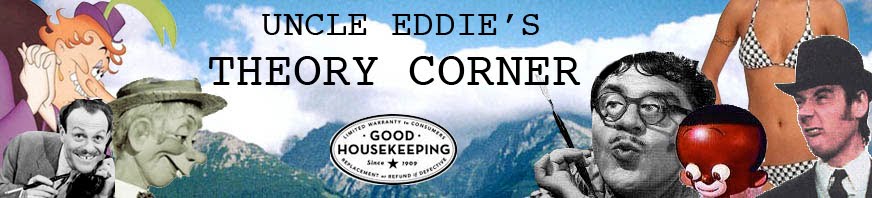






11 comments:
Holy cow! Seeing this makes me want to switch to an ipad right away. Again, Apple seems to have the better drawing apps. Darn it.
Roberto: Haw! You sound like you're chomping at the bit to draw and animate. My guess is that the iPad animation apps are only a little bit better than what you already have...not enough to justify a whole new device.
If only Cintiques were cheaper....
I've posted some samples of what I've been doing lately here and elsewhwere.
http://iyamthecoltraneman.deviantart.com/
I showed this one to Vincent and he said it was a pretty funny drawing. I wish I had made the hand easier to read and cleaned up the lettering a bit but it was based on something he said that I found so hilarious and funny. The dialog here is that the guy is saying "Someone get this guy a tic tac."
http://31.media.tumblr.com/c116e11c8330804131225607ef7f5765/tumblr_n2lgj3HwVo1tuf4z9o1_1280.jpg
I don't have an Ipad, so I can't suggest any drawing apps. The other day, though, I saw that Richard Williams had translated his Animator's Survival Kit into an app for the Ipad. The idea of an interactive animation instruction book just sounds ideal to me. Have you seen that one yet?
Roberto: Haw! What did you use to draw that?
Adam: I have that app. It's definitely worth getting.
I haven't used any of Williams' techniques on the small clips I've animated so far...I just want to have fun, break rules, and discover through doing it what doesn't work. When I get frustrated with that then I'll consult Williams.
Sketchbook Pro on the Android tablet though I only recently figured out how to get much more control of the linework on it so in the past couple of weeks, I've had a dramatic improvement in what I'm able to actually do.
The drawing is like a metaphor for an Internet troll.
Artrage is my favorite app so far, I can also recommend the sensu brush, it's a stylus that looks like an actual real brush.
Cable: Thanks for the tip! A number of people I talked to are fans of ArtRage. I'll give it a try.
I've also heard good things about the Sensu Brush, but I might have to hold off on that for now. I'm using an ipad mini which has a small drawing area, so I've been looking for something that can handle fine lines...about what you'd get with a Winsor Newton series 7 #2 or 3.
Eddie - How about animating no an iPad? Any thoughts about that one?
Doug: I use an ipad mini but it uses most of the same apps as the ipad. If I'd known I'd be using the ipad for art purposes I would have gotten a full sized one.
NOTE: The Pencil stylus I use has recently not held up very well. I trust the company that makes it, and I'm sure they're doing what they can to fix the problem, but you should be aware that the situation exists. Maybe all the styluses out there have the same problem. I'm not sure.
Post a Comment